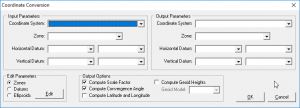 WI-SDMS Translator is useful for reprojecting data from/to a county coordinate system, as long as a datum transformation is not required. We do not recommend SDMS Translator for any operation involving a datum transformation. We have also observed problems with transformations using datum adjustments after NAD83 (1991).
WI-SDMS Translator is useful for reprojecting data from/to a county coordinate system, as long as a datum transformation is not required. We do not recommend SDMS Translator for any operation involving a datum transformation. We have also observed problems with transformations using datum adjustments after NAD83 (1991).
If you need to transform geographic (lat/lon) coordinates between datums, we instead suggest the free NGS Coordinate Conversion and Transformation Tool (NCAT). At this time, NCAT does not support Wisconsin county coordinate systems.
Note: WI-SDMS Translator is no longer maintained or supported by the Wisconsin Department of Transportation, and has not been updated since 2014. For questions concerning downloading, installing, configuring, and using v2.3.8 of WI-SDMS Translator, please contact Gene Hafermann. As a retired DOT employee, Gene provides basic support for the software. Gene maintains a Dropbox site containing a variety of information related to WI-SDMS that may be of interest to users.
Check out this short video on how to use WI SDMS Translator and NCAT.
Installation Instructions
You can download a copy of the installation file from here:
WI-SDMS-Translator-238R.zip (211MB Download)
After downloading the zip file, you MUST review the installation instructions found in the “help-file” folder included in the zip archive. Installing v2.3.8 involves more than just running a setup file! After running the setup file, you will have an installation of v2.3.6; some additional steps are necessary to “upgrade” the installation to v2.3.8. If you prefer to watch a video for instructions, here is a link to a video Gene created that describes the process of installing and fully configuring v2.3.8 of WI-SDMS Translator.
The user guide (a PDF found in the program folder after installation) is not updated for v2.3.8, but little has changed from v2.3.6 except bug fixes.
